TRAPLEARN
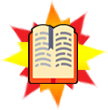

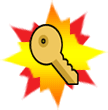



TrapLearn is developed using React native framework, it enables developers to create mobile application for Android, iOS and Web using JavaScript. Expo is used in making the program application as it provides a set of tools that simplify the development and testing of this React Native application.



Background
TRAPDOOR KNAPSACK
The Trapdoor Knapsack Encryption scheme, aka Merkle-Hellman Knapsack Encryption scheme, was invented in 1977 by Ralph Merkle and Martin Hellman. The general idea behind this algorithm is to create two separate problems - one of which is easy to solve, giving the private key, and the other being difficult to solve, giving a public key. This ensures that the private key is easy to use, but the public key is difficult to compute. As such, this functions as a “trapdoor”, ensuring that without proper knowledge of the trapdoor, the encryption cannot easily be reversed.

Who?
Ideally, we would like to target students. Regardless of whether the user is familiar with cryptography as a whole subject, or even computer science in general, the application should be intuitive to users, and easy to understand.
What?
-
A step by step basic visualization of trapdoor knapsack algorithm
-
Introduction
-
Euclidean & Extended Euclidean Algorithm
-
Key Generation
-
Encryption
-
Decryption
2. Integrating user experience by adopting user interaction into the working process
3. Provide understanding of underlying components of the trapdoor knapsack on what the mathematical algorithms are that make it works.
-
Knapsack problem
-
Extended Euclidean Algorithm
-
Greatest common divisor (GCD)

How?
-
A cross-platform application that is designed to serve as an educational tool for Trapdoor Knapsack Encryption.
-
The means of a step-by-step process makes it simpler for users to understand.
-
An interactive application seeks of engagement from users easier.
-
Engaging Quiz to test the knowledge of users.
-
In order to make it friendly to users without a background cryptography, an info graphic / information section should also be included to allow users to understand the underlying basics.

Video




WATCH OUR ANDROID/ iOS DEMONSTRATION

VISIT
US



461 Clementi Rd, Singapore 599491, SIM Global Education, University of Wollongong


















